Keurig coffee makers have been a favorite among coffee lovers for their easy-to-use operation and rich coffee flavor. However, just like any other appliance, Keurig machines require maintenance and cleaning to ensure their longevity and consistent performance. If you see a descale light blinking on your Keurig, it’s time to address the issue and clean the machine. In this article, we’ll guide you through the steps about how to turn off descale light on Keurig.
Introduction
What is the Keurig descale light?
The Keurig descale light is a warning signal that alerts you to the need for descaling your machine. Descaling refers to the process of removing mineral deposits that accumulate over time due to the use of hard water. Keurig machines are equipped with internal sensors that track water usage and mineral build-up, and when the sensor detects a certain level of deposit build-up, the descale light turns on.
Causes of the Keurig Descale Light Stays On
There are several causes of the Keurig descale light staying on, including prolonged use without regular maintenance, usage of hard tap water, and using non-Keurig brand K-cups. These factors can contribute to mineral build-up that triggers the sensor to activate the descale light.
Understanding Descaling and Its Importance
Descaling is a critical maintenance process for your Keurig machine. Mineral build-up can affect not only the taste but the efficiency of your coffee maker. Regular descaling helps to prolong the life of your machine and maintain its optimal performance. Neglecting this critical maintenance requirement can lead to other more serious issues with your machine.
How to Troubleshoot Keurig Descale Light Won’t Turn Off?
Method 1: Run More Water Through Your Keurig
Running more water through your Keurig machine can help to flush out any mineral build-up that may be causing the descale light to activate.
Method 2: Check the Water Pump
The water pump is responsible for the functionality of the Keurig machine. If the pump isn’t working correctly, it can cause mineral build-up and trigger the descale light. Check for any clogs or blockages in the water line and clean them.
Method 3: Clean the K-Cup Holder and Exit Needle
A dirty K-cup holder and exit needle can cause blockages that impede the flow of water in the Keurig machine. This, in turn, can trigger the descale light. Make sure to clean these parts regularly to prevent any build-ups.
Method 4: Plug the External Overflow Drain
The external overflow drain can accumulate water and contribute to mineral build-up that triggers the descale light. Make sure to plug the external overflow drain to prevent mineral buildup.
Method 5: Contact Keurig Customer Support
If all else fails, contact Keurig customer support. They have dedicated specialists that can help you troubleshoot the issue and provide advice on further steps to take.

Tips to Keep Your Keurig Working Efficiently
How to Descale Keurig coffee maker?
Descaling a Keurig coffee maker is important to prevent mineral buildup and ensure that the machine continues to function efficiently. The following are the steps to descale a Keurig coffee maker:
- Empty the water reservoir and remove the water filter (if used).
- Make a solution of descaling solution and water as per the package instructions.
- Pour the solution into the water reservoir.
- Place a large mug or container under the brewer.
- Run a brewing cycle without a K-Cup by selecting the largest brew size.
- Discard the contents of the mug or container and repeat step 5 until the “Add Water” light comes on.
- Let the machine sit for 30 minutes to an hour with the solution in the reservoir.
- After the wait time is over, dispose of the remaining solution and fill the reservoir with fresh water.
- Run brewing cycles without a K-Cup until the water reservoir is empty to rinse the system.
How To Reset the Descale Light on Keurig Machine?
After descaling, you may need to reset the descale light on the Keurig machine. The resetting process varies based on the machine model. The following are the steps for resetting the descale light on Keurig K-Mini and K-Mini Plus models:
- Unplug the machine and remove the water reservoir.
- On the bottom of the machine, locate the sharp object, such as a paper clip, and insert it into the reset hole.
- Hold the button in the hole for about 5 seconds, and the descale light will turn off.
How To Turn Off Descale Light on Keurig Machine?
If you do not want to reset the descale light on the Keurig machine immediately after descaling, you can turn off the light without resetting by following the below steps:
- Plug in the machine and wait for the descale light to come on.
- Press and hold the “8 oz.” and “10 oz.” buttons simultaneously for a few seconds until the light turns off.
- The descale light will turn on again after 90 brewing cycles to remind you to descale the machine again.
What Not To Do When Your Keurig Descale Light Won’t Turn Off
If your Keurig descale light is not turning off, there are a few things you should avoid doing to prevent damage to the machine. The following are the things to avoid:
- Do not ignore the descale light as it can damage the machine and affect the quality of the coffee.
- Do not reset the machine without descaling it as it can cause residual minerals to build up in the system.
- Do not use vinegar for descaling as it can damage the internal components and affect the taste of the coffee.
- Do not submerge the machine in water or put it in the dishwasher as it can cause damage to the electrical components.
FAQS
Q1: What Can I Do If My Keurig Descale Light Won’t Turn Off?
If your Keurig descale light won’t turn off, you can try turning off and unplugging the machine for a few minutes before plugging it back in and turning it on again. If this doesn’t work, you may need to repeat the descaling process, as the machine may not have detected that it was descaled properly.
Q2: How Can I Descale My Keurig?
To descale your Keurig, you will need to purchase a descaling solution that is safe for use with Keurig machines. You will then need to mix the solution with water and run it through your Keurig as instructed in the user manual. It is important to follow the instructions carefully to avoid damaging your machine.
Q3: What Should I Do Before Descaling My Keurig?
Before descaling your Keurig, you should remove any used K-cups or pods and ensure that the water reservoir is fully emptied. You should also unplug the machine and wait for it to cool down before starting the descaling process. It is important to read the user manual carefully before attempting to descale your machine.
Q4: Is There Any Other Way To Turn Off The Keurig Descale Light?
Some Keurig machines may allow you to manually turn off the descale light by pressing and holding certain buttons on the machine. However, this will vary depending on the model of your Keurig machine and may not be an option.
Q5: How Often Should I Descale My Keurig?
The frequency at which you should descale your Keurig will depend on how frequently you use it and the hardness of the water in your area. The user manual or manufacturer’s instructions may recommend descaling every three to six months, but you may need to do it more often if you use your machine frequently or have particularly hard water. Regular descaling will help to maintain the performance of your Keurig and prolong its lifespan.
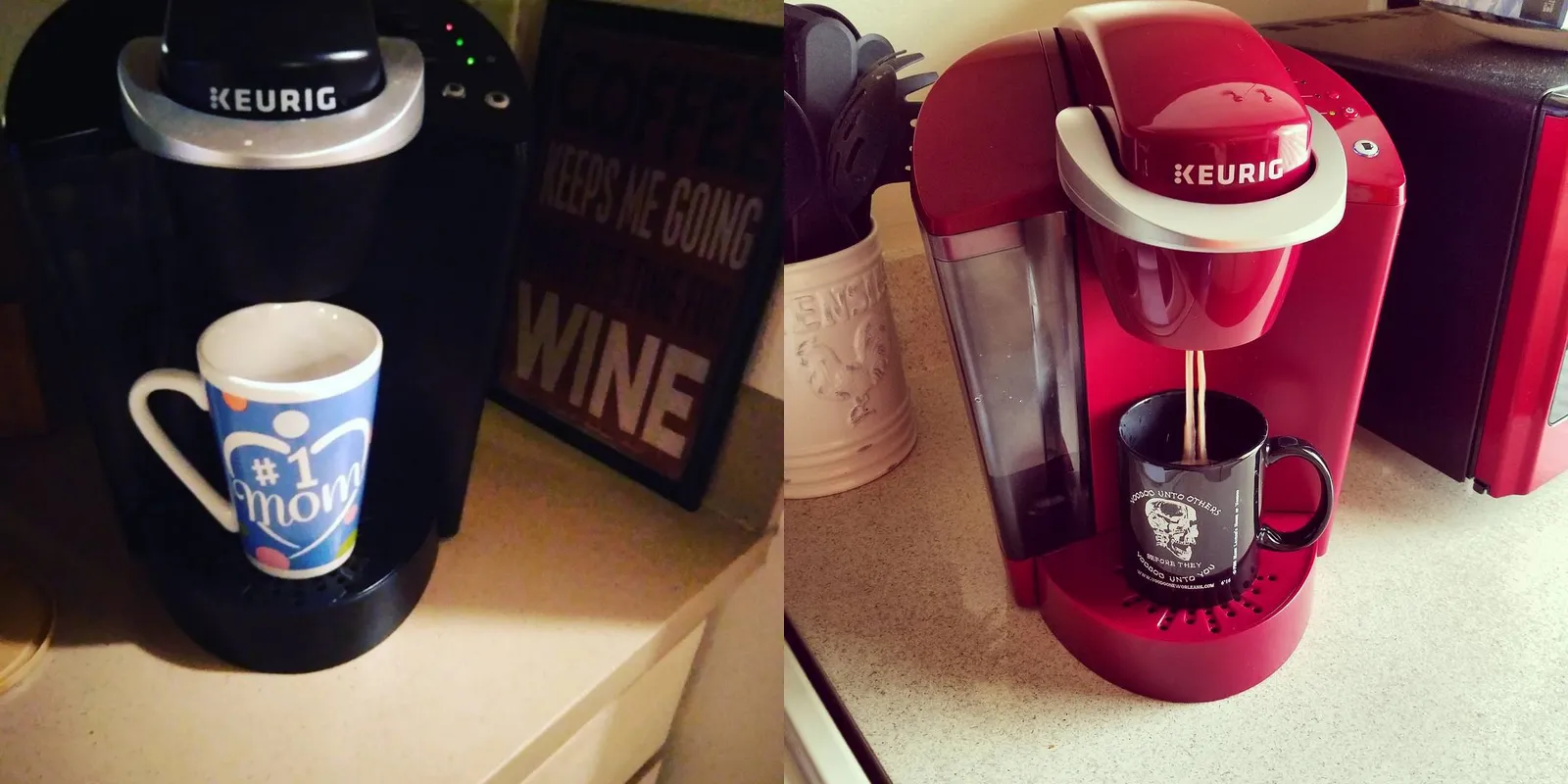
Conclusion
In conclusion, maintaining your Keurig coffee maker is crucial to enjoy its rich, delicious coffee for years to come. By following the steps mentioned in this comprehensive guide, you can easily turn off the descale light on your Keurig machine and keep it in top shape. In case you face any problem or have queries, don’t hesitate to contact Keurig’s customer support. With proper care, your Keurig will continue to delight you with its flavorful coffee for a long time.
